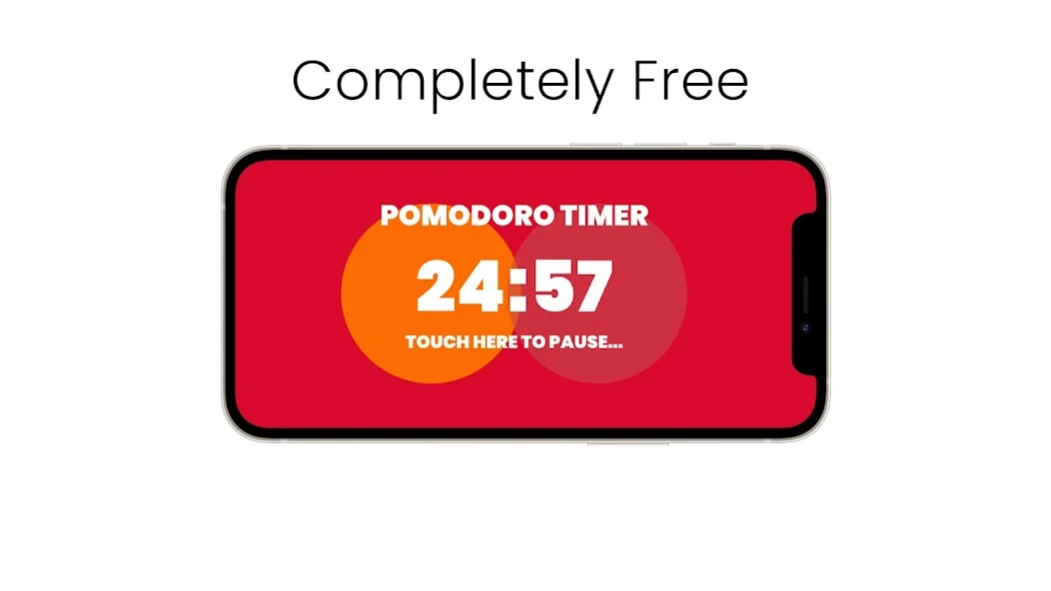Pomodoro Timer 1.2.0
Free Version
Publisher Description
Pomodoro Timer - Pomodoro timer app has been developed to help you and motivate your work.
Our focus timer app has been developed to get your attention. With the last update, new features have been added and it now has a much more elegant design. If you want to use the ad-free version of the application, you can check out the pro version on our developer page.
What is the Pomodoro Technique? It is a working technique that consists of 25 minutes studying and 5 minutes break time. A 30 minutes period that consists of 25 minutes working and 5 minutes break is called a POMODORO. Thanks to the pomodoro technique, you easily manage your time and increase your focus. Pomodoro technique is a useful and motivating technique for studying.
Easily manage your time and focus with the Pomodoro countdown timer.
Pomodoro countdown timer has been developed by our developer team to help you with time and motivate you in your work. Pomodoro countdown timer is completely free and you can use it wherever you want.
The most important advantages of Pomodoro Countdown Timer App:
► Fast and easy use,
► Pomodoro Countdown Timer is completely free,
►Simple design that doesn't break your concentration,
►Break time function that you can activate after 25 minutes of studying.
How does the Pomodoro Countdown Timer App work?
►Start your first 25 minutes and focus on your study,
►When pomodoro is over, take a 5 minute break and rest,
►After all, resume your study by starting the timer again.
Also you can send us your suggestions and comments to make this application more useful and functional for you. You can reach us with our email addresses.
All rights of this application reserved by © tascimedya.com
About Pomodoro Timer
Pomodoro Timer is a free app for Android published in the PIMS & Calendars list of apps, part of Business.
The company that develops Pomodoro Timer is Yusuf TASCI. The latest version released by its developer is 1.2.0.
To install Pomodoro Timer on your Android device, just click the green Continue To App button above to start the installation process. The app is listed on our website since 2022-02-20 and was downloaded 2 times. We have already checked if the download link is safe, however for your own protection we recommend that you scan the downloaded app with your antivirus. Your antivirus may detect the Pomodoro Timer as malware as malware if the download link to com.sinavdayim.pomodoro_countdown is broken.
How to install Pomodoro Timer on your Android device:
- Click on the Continue To App button on our website. This will redirect you to Google Play.
- Once the Pomodoro Timer is shown in the Google Play listing of your Android device, you can start its download and installation. Tap on the Install button located below the search bar and to the right of the app icon.
- A pop-up window with the permissions required by Pomodoro Timer will be shown. Click on Accept to continue the process.
- Pomodoro Timer will be downloaded onto your device, displaying a progress. Once the download completes, the installation will start and you'll get a notification after the installation is finished.